
How to Connect a Subwoofer: A User’s Guide
Your new, sweet, rumbling Klipsch subwoofer is here. You’ve found the perfect spot in your home to set it up.
But, wait - how do you connect your Klipsch sub to the rest of your home theater system?
It’s one of the most commonly-asked questions about our world-class subs - how do you connect them? While the answers vary depending on what type of connection you’re working with, we’ll walk you through a few options for optimal performance.
SHOP ALL SUBWOOFERS>
How Do I Connect a Klipsch Subwoofer to an A/V Receiver?
Subwoofers are most commonly connected to an AV Receiver as part of a larger system.
Pro-tip: try out Onkyo or Pioneer AV Receivers for best-in-class performance with Klipsch speakers.
“The optimal connection is to use the RCA (Phono) ‘sub’ or ‘woofer’ line out on home theater receivers and preamps,” says Klipsch Coordinator of Technical Information Chad Charleston. “Some subwoofers offer High-Level inputs (speaker wire connections), they are there for use with a receiver or preamp without a sub-RCA connection. You don't need to use both. In most cases, it's not recommended.
“The best thing to do is to experiment until it sounds just right for your listening style,” Charleston says.
Get tips on how to choose the best amplifier or receiver for your speakers here.
“In some cases, you may find an RCA connector marked LFE (Low-Frequency Effects) on a receiver or preamp; hooking up the LFE jacks usually only sends bass special effects of a 5.1-encoded movie to the subwoofer. In that case, when music is played on a two-channel source (for example, a CD), the subwoofer may not receive any signal at all,” Charleston says. ”That situation would call for a hookup of both the LFE jacks and the speaker terminal jacks to a subwoofer, in order for the sub to produce bass with all sources. You would need to set the main speakers to "large" in the receiver or preamp set-up menu.
Charleston strongly recommends checking your owner’s manual about connecting to both LFE in and speaker wire inputs. With some older subwoofers, this was listed as "optional" and it's fine to connect to both; however with most subs today, this is not recommended, as it may damage the sub electronics. So double-check the manual or contact our tech support department to clarify any questions regarding Klipsch subs.
How Do I Connect a Klipsch Subwoofer to Klipsch Speakers?
You will need either a receiver or a preamplifier and amplifier. Using a subwoofer cable (RCA cable), connect the subwoofer to the AV receiver by running the cable from the receiver’s subwoofer output to the subwoofer’s line input. Klipsch subwoofers can be connected via the LFE channel, the white RCA connection, or in a stereo pair by using both the white and red RCA connections.
If you don’t have an AV receiver, most preamplifiers have a subwoofer output. Connect your subwoofer in the same manner – connect the subwoofer by running the cable from the preamplifier’s output to the subwoofer’s line input.
Get more tips on subwoofer connections here.
SHOP ALL SUBWOOFERS>
“The best tool for tuning subwoofers is your ears.”

How Do I connect a Klipsch Soundbar Subwoofer to a Second Subwoofer?
“Every sound bar that has a wireless sub is actually paired to that sub right out of the box, so there is no pairing necessary,” explains Senior Product Manager Mike Buratto. “As soon as you plug in the bar and the wireless subwoofer, they will automatically be paired. If for some reason they become unpaired at any time, it’s a quick and easy re-pairing process: simply hold the “pair” button on the back of the sub for 3 seconds. The blue LED on the back of the sub will start to blink. While it’s blinking, press the ‘pair’ button on the back of the soundbar once. The LED on the sub will go solid and the pairing connection is complete.”
How do I Adjust the Subwoofer Amp Panel?
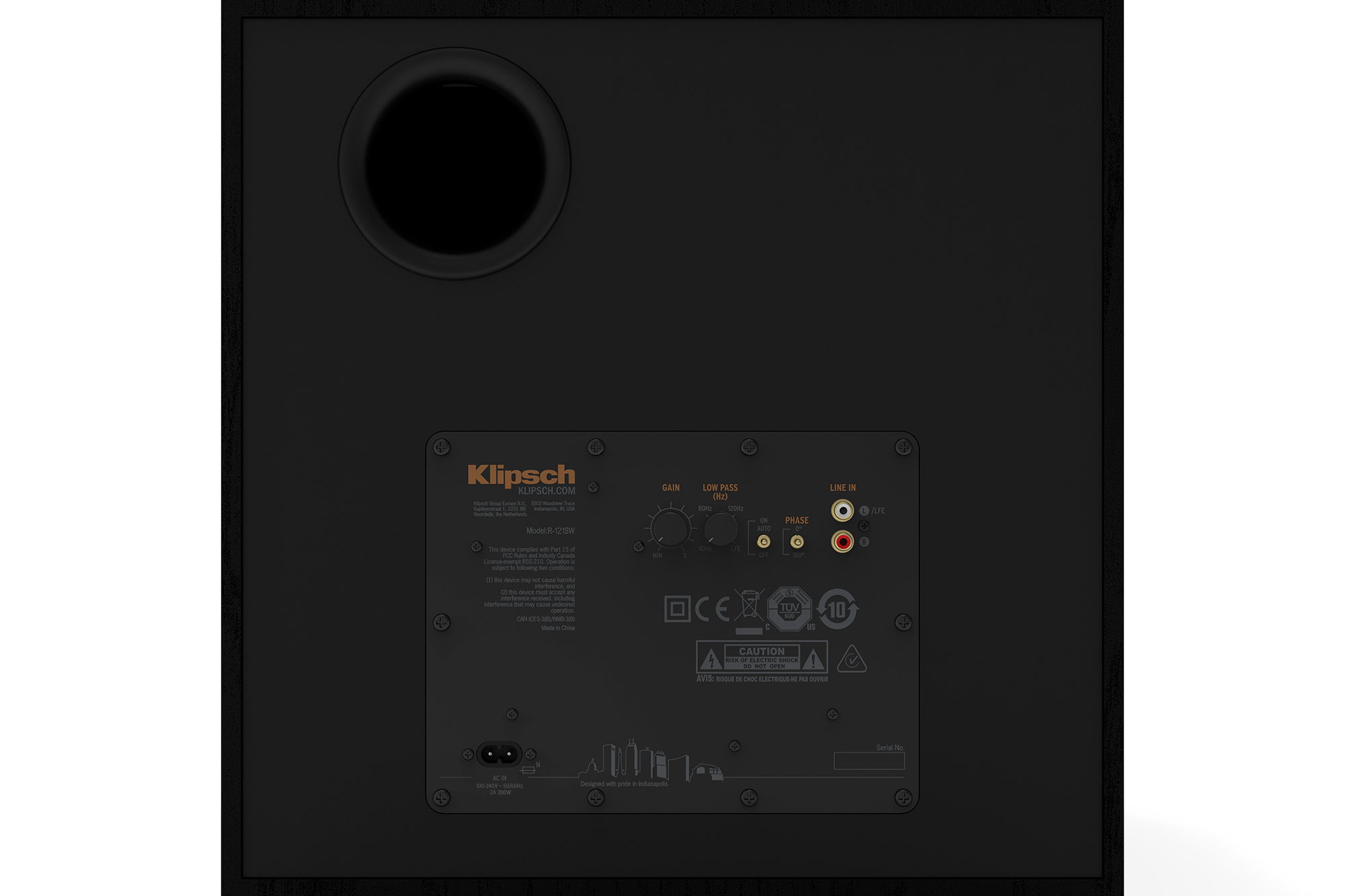
Klipsch Associate Product Manager Zach Beyer says, “before you begin to level match your subwoofer to your mains, ensure that all settings on the subwoofer amp panel (usually on the rear of the subwoofer) are appropriately selected.“The main two settings to look out for are ‘Gain’ and ‘Crossover,’” he says. “I usually start with the gain at 12 o’clock, as this amount provides enough output for configuration while ensuring that there is enough headroom for the subwoofer to not be damaged in the process. For adjusting the crossover, it depends on the rest of your electronics. If you are using an AV receiver, or any other piece of equipment that can control the crossover point, set the crossover knob as high as possible (frequency-wise, i.e. set at 200 Hz, not 20 Hz). This will allow the AV receiver to control the crossover setting, which makes integrating your subwoofer into the rest of your system much easier. If you cannot control the crossover point with your other electronics, you will need to set the crossover point manually on the amplifier panel. 80 Hz is a good place to start, as this is the THX standard, and works well with a variety of subwoofers and speakers.
“Once you have the subwoofer hooked up and placed properly in the room, you can now begin to integrate it with the rest of your system,” Beyer says. “If you are using an A/V Receiver, it can be quite easy with the auto-EQ functionality that is present on most modern receivers. Simply run this function and then adjust to personal taste afterward. You can also use the manual level matching and crossover settings that are available in these receivers as well.
“The best tool for tuning subwoofers is your ears. Get your settings configured and play music or movie scenes that you are familiar with. If something sounds off to you, try to determine what exactly it is. Is the bass too prominent? Lower the gain setting on the subwoofer. Do you feel like you can hear your mains and subwoofers independently? Adjust your crossover settings to see if they can integrate better. By listening critically and tweaking the subwoofer settings, you can make a big difference in the experience your subwoofer can offer.”
Any way you slice it, a subwoofer adds another dimension to the rich tapestry of music and movies you enjoy. There is no reason not to add one to your current setup.
